Using i2b2 Queries in CDWH Project Requests
There are a number of benefits to starting your project in i2b2@UNC. One of which is the fact that your queries can be used to help drive a CDWH Data Request. The patients or encounters returned in your i2b2 query can be re-identified in the CDWH and used to drive further development for your project.
Getting Started
The first thing you’ll need to do after developing your i2b2 query, is to save either a Patient or Encounter Set when you execute a query. You can do this by selecting either option after you click “Run Query”. 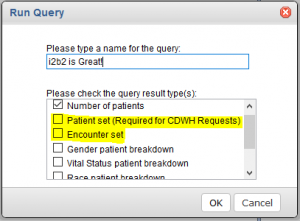
Before you submit a CDWH Project Request, there are a couple of things that need to be prepared before hand in order for us to provide any patient level data. These items are required in order to be approved by our Regulatory and Operations reviewers.
Finding Your Query Information
Once you’ve gotten your IRB and are ready to submit a CDWH Project request, you’ll need to track down the i2b2 Query Info. This information allows us to track down the specific query you want us to use in your request and ensure we grab the correct patient/encounter set.
To get the i2b2 query info, find your query in “Previous Queries”, right click on the query and select “Get CDWH Info”:
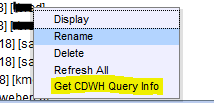
You’ll need to copy the entire string of information that is provided into your CDWH Project Request.
If you have questions about i2b2 or your query construction, and analyst may ask for this query information at any time so they can better assist you. It’s a good idea to bookmark these steps!